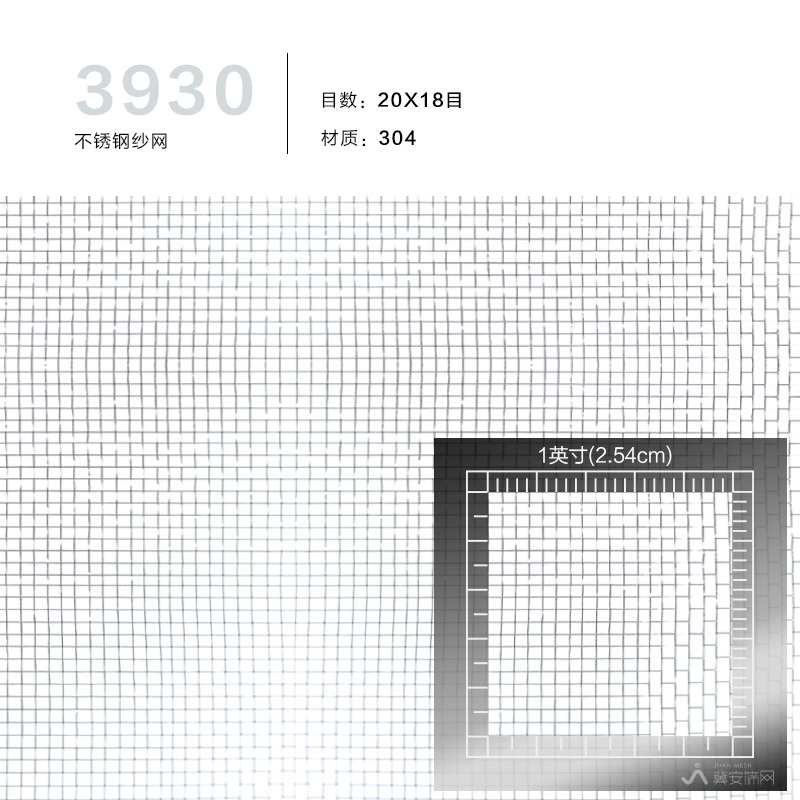Cleaning a screen window is a fairly simple process that can be done with a few basic tools. Here are the steps to clean a screen window:
Remove the screen: First, remove the screen from the window. If the screen is held in place with clips or tabs, gently release them to remove the screen.
Shake off loose debris: Take the screen to a flat surface, such as a driveway or patio, and gently shake it to remove loose dirt and debris. This will make it easier to clean the screen more thoroughly.
Vacuum the screen: Use a soft brush attachment on your vacuum cleaner to remove any remaining dust, dirt, or debris from the screen. Be sure to vacuum both sides of the screen.
Scrub the screen: In a bucket, mix warm water and a mild detergent, such as dish soap, to create a cleaning solution. Dip a soft-bristled brush or sponge into the solution and gently scrub the screen in a circular motion, starting from the top and working your way down. Be sure to scrub both sides of the screen.
Rinse the screen: Use a hose or a bucket of clean water to rinse the screen thoroughly. Start at the top of the screen and work your way down to remove all the soap and dirt. Be sure to rinse both sides of the screen.
Dry the screen: Use a clean, dry towel to blot the excess water from the screen. You can also use a hair dryer on a low, cool setting to help dry the screen. Allow the screen to air dry completely before re-installing it.
Re-install the screen: Once the screen is completely dry, re-install it in the window. Make sure it is securely in place before closing the window.
By following these steps, you can effectively clean your screen window and help it to look its best.